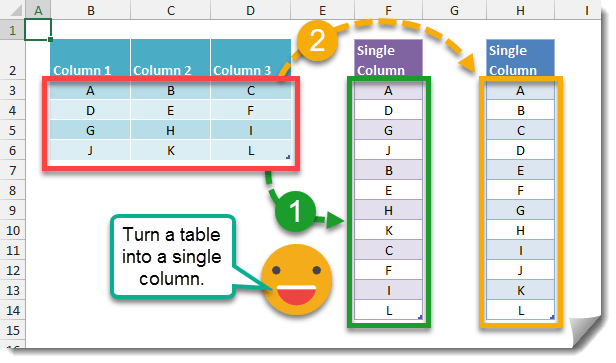Get your copy of the example workbook with the above link. There are many ways you could transform a table into a single column but this post will explore the two ways that make the most sense. Here you have a table with 3 columns and 4 rows. If you wanted to transform this into a single column of data you could start in row 1 column 1 and move down the rows until you reach the last row then move onto row 1 column 2 and start the pattern again until you cover the whole table like in the picture above. The above formula will produce a single column based on the top to bottom then right pattern. Another approach could be to start in row 1 column 1 and move across the columns until you reach the last column then move down to row 2 column 1 and start the pattern again until you cover the whole table like in the picture above. The above formula will produce a single column based on the left to right then down pattern.