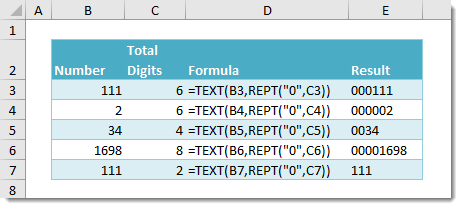Example
Generic Formula
What It Does
This formula will add leading zeros to a given number up to a specified number of total characters in the result.
How It Works
REPT(“0”,N) will create a text string with N zeros. In our example, REPT(“0”,6) results in a text string of 6 zeros “000000“. The TEXT(Number,”000000″) function will then format any given number as a text string with up to 6 characters for leading zeros. In our example, TEXT(111,”000000″) will result in the text string “000111“.